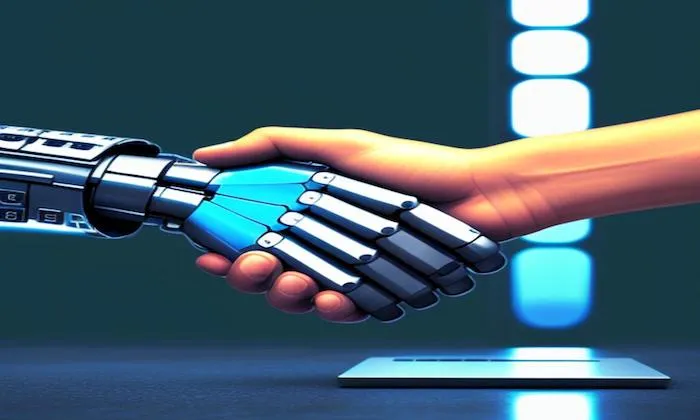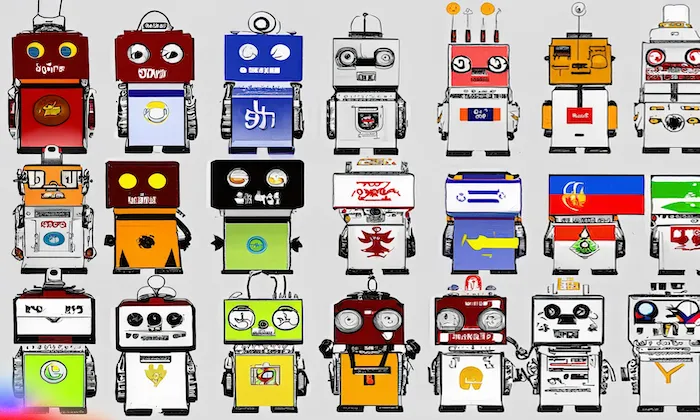How do I integrate call center audio into my model training pipeline?
Model Training
Call Center
Audio Integration
Integrating call center audio into your speech AI preprocessing pipeline is crucial for building accurate and responsive speech and conversational AI models.
Imagine needing to detect customer frustration in a batch of 10,000 calls. Here’s how to prepare your audio for successful integration.
Why Robust Call Center Audio Integration Matters for Model Accuracy
Call center audio integration plays a pivotal role in model performance. It's not just about having the audio and annotated transcripts, but ensuring they are properly synchronized and formatted.
This alignment is essential for high accuracy in:
- Automatic Speech Recognition (ASR)
- Natural Language Understanding (NLU)
It directly impacts key metrics such as Word Error Rate (WER) and Character Error Rate (CER).
7 Steps to Seamlessly Integrate Call Center Audio into Your ASR Pipeline
1. Define Model Objectives and Data Needs
Start by clarifying what your model aims to achieve:
- ASR models require tightly synchronized audio-text pairs with timestamps
- NLU components need annotated transcripts with intent and entity tags
- Dialogue systems benefit from diarized transcripts with speaker role clarity
Pro Tip: Tag emotion at the utterance level to improve intent classification by approximately 5%.
2. Standardize Audio for Robust ASR
Ensure all audio is in a consistent format before ingestion:
- Convert to 16 kHz mono or stereo WAV files
- Normalize volume and apply noise reduction
- Break long calls into meaningful utterance segments
Pro Tip: Use SpecAugment to improve acoustic model generalization.
3. Ensure Precise Audio-Text Alignment
To clean and align your transcripts:
- Remove non-verbal formatting noise
- Align timestamps accurately if used
- Validate speaker labels for correct diarization
4. Integrate Annotations with Model Schema
Map annotations (intent, sentiment, entities) into a structured format such as:
- JSON
- CoNLL
Also:
- Tokenize text as needed
- Link annotations to transcript or audio IDs
5. Build a Structured Input Loader
Ensure your input pipeline can:
- Map audio paths to transcripts and annotations
- Handle variable-length audio with padding or truncation logic
6. Run Integrity Checks
Before training, verify data quality:
- Sample audio-text pairs for alignment accuracy
- Confirm consistency in speaker labels and annotations
- Check metadata completeness (e.g., call duration, language, timestamp)
Pro Tip: Monitor WER and CER throughout training to detect pipeline issues early.
7. Use Compatible Toolkits
Select tools suited to your project goals:
- Whisper for multi-language, fast ASR
- wav2vec 2.0 or DeepSpeech for robust acoustic modeling
- Hugging Face Transformers for NLU and token classification
FutureBeeAI Call Center Datasets: Ready-to-Train, Production-Grade Audio
FutureBeeAI delivers:
- Normalized 16-bit mono/stereo WAV files
- Clean, diarized transcripts
- Consistent intent, sentiment, and entity annotations
Our datasets are built to minimize preprocessing time so your team can focus on model development and experimentation.
Pro Tip: Handle multilingual conversations and code-switching by fine-tuning on diverse FutureBeeAI datasets.
Key Takeaways
- Accurate integration of call center audio and transcripts significantly improves model performance
- Structured loaders and integrity checks are essential for stable pipeline operations
- FutureBeeAI datasets reduce preprocessing time by up to 70%
Get started with FutureBeeAI’s call center audio integration toolkit.
Contact us to access production-ready datasets and streamline your model training today.
What Else Do People Ask?
Related AI Articles
Browse Matching Datasets
Acquiring high-quality AI datasets has never been easier!!!
Get in touch with our AI data expert now!